Cozy Computer
Recovering Accidentally Removed Files 432 words (2 min)
Notes on recovering parts of accidentally removed files on Ubuntu 18.04
Have you ever run rm and immediately come to regret your decision? Me too!
Recently I was trying to remove a group of directories full of downloaded images using rm -r * only to realize that it also removed a Bash script I’d used to download those images! Although it was only thirteen lines of Bash, I was curious if I could recover all or part of this file.
If you’ve removed a file via the Graphic User Interface, it’s possible they’ve been moved to the Trash. Like the Windows Recycle Bin, Ubuntu keeps files deleted via the Nautilus file manager here:
/home/username/.local/share/Trash
Unfortunately, if you rm a file, it does not go to the Trash.
A helpful Stackoverflow post suggests that you can search for removed text-containing files using grep:
sudo grep -i -a -B10 -A100 'your-file-name' your-partition > file.txt
where -i ignores case, -a is for processing binary files as if they were text, -B10 and -A100 show ten lines of context before and 100 lines of context after a match is found.
I remembered my file name curl-byte-magazine-covers.sh but didn’t know what partition I was on. I assumed it was wherever my root filesystem was installed. Running df and finding / in the Mounted on column showed my partition as /dev/sda5.
Putting the command together:
sudo grep -i -a -B10 -A100 'curl-byte-magazine-covers' /dev/sda5 > file.txt
Success! Opening file.txt showed … 70,000 lines of mostly nonsense.
I searched the file for echo, a command I knew was in my file, and was able to locate the body of the file. Strangely, the set commands I’d placed at the top of the file were missing.
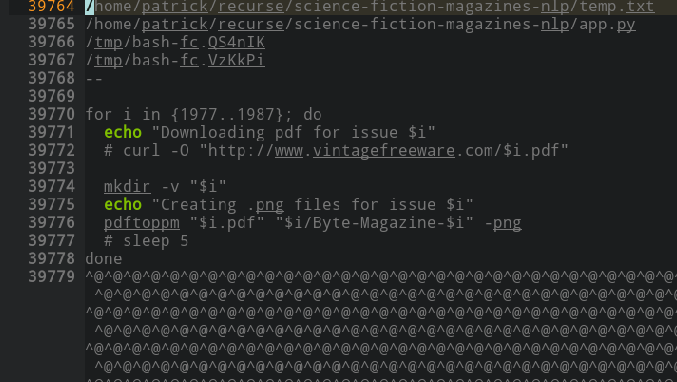
Searching for pipefail, I was able to locate the two missing set commands.
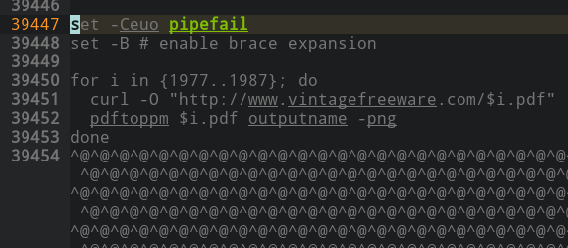
Piecing it all back together, and adding in the #! /usr/bin/env bash which had also disappeared:
#! /usr/bin/env bash
set -Ceuo pipefail
set -B # enable brace expansion
for i in {1977..1987}; do
echo "Downloading pdf for issue $i"
curl -O "http://www.vintagefreeware.com/$i.pdf"
mkdir -v "$i"
echo "Creating .png files for issue $i"
pdftoppm "$i.pdf" "$i/Byte-Magazine-$i" -png
done


 <---- Want to become a better programmer?
<---- Want to become a better programmer?